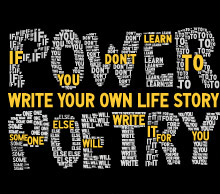Modern age
Modern Motherboard MemoryThe Modern Computer
Any modern computer carries out two basic tasks that are essential to their purpose - To store and process data - this may seem simple at first but only scratches the surface of what forms of data are operated on, and what those processes are. Modern computers, never simple even during their inception; consist of a mass of interconnected components that work together, each performing their own role and communicating to a Central Processing Unit (CPU) which not only processes' data but also manages the movement of the data around the computer.
The essential core components of a computer are the Motherboard, CPU, power supply, main memory and data storage memory as well as an assortment of input and output devices either plugged into or built into the case of a computer, allowing the user of a system to interact with the computer.
The Components in Detail
The role of a power supply unit is fairly straightforward, save that the amount of power required by the computer should always be taken into account when specifying the components of a new computer or when upgrading an existing computer. The other components however require more discussion:
The Motherboard
Arguably the most important component, this is where a bottleneck is most likely to occur because all other components are plugged into a Motherboard, including the CPU - An old motherboard might not support the latest memory or fail to run it at full speed - it is therefore essential that attention is paid to the specification of the motherboard in order to prevent the wrong components being chosen to plug into it.
Specific to a motherboard, data travels to and from the CPU to other components, in particular the data storage and input/output devices (Which may themselves be data storage) via a BUS, a term derived via metaphor for how data travels from one component to another arriving at bus stops along the way. Considering the speed of the Front Side Bus is critical when building a performance computer where the CPU needs to be able to receive and return data (processed or otherwise) quickly so that the CPU isn't wasting time waiting for the data to arrive.
The Central Processing Unit
Also arguably the most important component in a computer, the CPU processes data, internally stores data that is actively being processed (Via registers) and manages the movement of data within itself as well as on main/system memory and input/output devices.
Memory and Data Storage
Data that is being used regularly (Note that software programs are also data, just as a number in a spreadsheet or word document is) will be held within a computers main memory for relatively quick access by the CPU, main memory plug in cards such as DDR3 SDRAM (Double Data Rate 3, Synchronous Dynamic Random Access Memory) aim to provide fast transfer of data (low latency, so a request for some data is responded to faster) but have relatively small capacity for storage of large amounts of data.
The various forms of Random Access Memory are ‘volatile' - losing the information they contain when the computer is turned off (This does at least make it harder for a virus to lurk in RAM when a computer is shut down).
Data storage devices such as Hard Disks (which are internal to the computer) hold data regardless of the powered state of a computer and are ideal for slower access storage of data which isn't being actively used by a computer, this might include a program which hasn't been activated (Or run).
Hard Disks are cheaper than main memory and tend to have much larger capacity than RAM. Their one significant weakness however is that when data is being regularly added to and deleted* from a computer the gaps between chunks of data might be used to hold one particular file - This results in ‘fragmentation' where a Hard Disk has to access different points of its surface to get one piece of information.
* Data isn't exactly deleted, rather it's marked as safe to over-write with data so even if a file is removed from the deleted files folder in windows, the file could still exist on the computer, at least until it is partially or completely over-written by new data.
Input and Output Devices
This category covers a very wide variety of components which may be solely for input of data into a computer via external devices such as a mouse, keyboard, camera, microphone or a touch pad on a laptop (Equivalent of a mouse). These devices are plugged into the computer, usually into ports in the back of a computer, though some are now working wirelessly and are the primary means with which a human ‘communicates' with a computer.
Meanwhile, in order to provide the user of a computer with responses to inputs given, the computer can use output devices (Also plugged or wirelessly connected to the computer) to give the user feedback, most commonly via a monitor and speakers (A ‘click' noise to acknowledge an action), though motherboards are built to handle basic 2D graphics it is common practice to insert a graphics card into a computer which handles processing of graphics and sends the processing out to the monitor, many motherboards now require a graphics card in order to run.
Some devices can be regarded as both input and output, such as a headset which includes a microphone for input and earphones for output or a hand held game controller which takes input through buttons and gives feedback through tactile feedback (Rapid shaking/vibration) or even a small internal speaker.
There are also data storage devices, mainly Disc Drives which can store data independent of a computer, useful for installing new programs or transferring data from one location to another. Also worth a special mention are Universal Serial Bus (USB) devices which are derived from a technology which allows a computer to understand what the device is, without requiring the installation of some software package first. Many existing devices mentioned above have USB variants that take advantage of this (Along with all USB devices using the same design of ‘port' on the computer itself).
Finally, there are input/output devices which are designed to allow a computer to speak to other computers, either via wires or radio waves - These other computers can range from printers and network communication devices to other desktop computers anywhere in the world.
Development of Modern Computers
Currently the main focus on computers seems to be increasing performance and this will be the case for the foreseeable future with faster Processors, Memory and Graphics handling being the focus of efforts to improve performance and reduce power requirements.
In addition, there is a battle raging over the latest form of Disc based storage between High Definition DVD (Digital Video Disc) and Blu-Ray, both of which essentially do the same job of storing data for access by a disc drive whilst trying to maximise the speed at which data can be transferred off the disc so that (For example) a higher quality image can be displayed in a video.
USB has also been a significant influence on computers - Limiting the abundance of proprietary connectors which only work for one device or range of devices, whilst also making it easier for any device to communicate with a computer when following the USB standard.
Building an Advanced Modern Computer
The first and most important factor to consider before building a computer relates to what the computer is to be used for, the components detailed below are specific to an advanced computer that would be used for the latest generation computer games or for advanced graphics applications such as video editing or 3D computer aided design software.
Detailed below is each component, along with reasons for each choice:
Case: Jeantech Titan Midi ATX case, Front USB/Audio/Mic, **NO PSU**,
It doesn't tend to be necessary to purchase an expensive case in which all the components are placed, and since many cases tend to sit under a desk away from view an expensive fancy case design seems superfluous. The chosen case doesn't include a Power Supply Unit simply because most cases that come with a PSU included only tend to offer a low power 300 Watt supply.